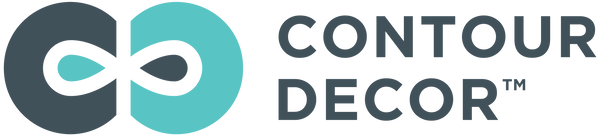FAQ
What is Augmented Reality (AR)?
Augmented Reality, often referred to as AR, is a technology that blends the real world environment with an overlay of digital content. It's like adding a layer of computer-generated information or graphics on top of what you see in the real world through your smartphone, AR glasses, or other smart devices. This can include things like virtual 3D characters, infographics, or animations that appear as if they exist in the same immediate environment as the physical world around you. AR enhances your perception of reality by adding extra, interactive, and sometimes informative content to your view.
What is Augmented Reality (AR) Art?
Augmented Reality Art, often abbreviated as AR Art, is a creative form of expression that combines traditional art with technology. It involves using augmented reality technology to superimpose digital elements, such as animations, sounds, or interactive experiences, onto physical artworks or the real world. When you view an AR art piece through a smart device or AR glasses it can come to life offering a dynamic and immersive experience beyond what's visible in the static artwork. AR art bridges the gap between the traditional and digital art worlds, offering artists new ways to engage and captivate their audience. It transforms static art into a dynamic, interactive, and often surreal visual experience.
What devices are compatible?
Here is the list of compatible devices that will work with the QR code:
- iOS Devices:
iPhone 8 and later
iPad Pro (all models)
iPad (6th generation and later)
iPad mini (5th generation and later)
iPad Air (3rd generation and later) - Android devices:
Samsung Galaxy S22
Samsung Galaxy S21
Google Pixel 7
Google Pixel 6
More are coming...
What if I don't have one of the above listed compatible devices?
If you don't have any of the listed devices, an alternative option to view the AR experience on most smart devices is via the Artivive app. In this case, ignore the QR code and instead download the Artivive app from the Apple App Store or Google Play Store and open it on your device. Then simply point your device’s camera to the artwork to scan the artwork itself and watch it come to life.
Why AR experience is not loading on my AR wall art?
There could be a few reasons for difficulty in loading the AR content on your AR wall art:
- Internet Connection: Make sure your device is connected to the internet.
- Follow instructions: Once you scan the QR code with your device's camera and open the link, follow on-screen prompts to allow the Adobe Aero player to load the AR content.
- Lighting Issues: The AR app relies on visual markers or triggers to recognize and overlay the digital content. If the lighting conditions are poor, the app may struggle to detect or recognize the target image.
- Reflective surfaces: Metal prints have a glossy surface and sometimes strong reflections may appear interfering with app's ability to detect the target image. Move your device around the artwork or try scanning at slightly different angles to reduce the visible reflections on the surface of the print.
- Device Compatibility: Make sure you are using one of the compatible devices (listed above). If you don't have a compatible device, an alternative option to view the AR experience is via the Artivive app. Download the Artivive app from the Apple App Store or Google Play Store and open it on your phone or tablet. Then point your device’s camera to the artwork and watch it come to life.
What devices are compatible with the Artivive AR app?
Artivive is designed to be accessible to a wide range of users, and it's compatible with both iOS and Android devices:
- iOS Devices: Artivive is available for iPhones and iPads running iOS 11.0 or later. This includes a variety of iPhone models, from iPhone 6s and newer, and iPad models that support ARKit.
- Android Devices: Artivive is also compatible with Android devices. However, specific compatibility may vary depending on your device's hardware capabilities and the version of the Android operating system it's running.
For the best experience with Artivive and to ensure compatibility with augmented reality features, it's recommended to use a relatively recent device with sufficient processing power and memory. Be sure to keep your device's operating system up to date as well.
Please check the official Artivive website or app store listings for the most current information on device compatibility, as updates and new device releases may affect compatibility.
How to view AR on a clothing item (there is no QR code)?
To view AR experience on clothing items you'll need to use the Artivive app. Download the app from the Apple App Store or Google Play Store and open it on your phone or tablet. Then point your device’s camera to the artwork and watch it come to life.
To make sure the artwork is scanned successfully, you may need to move the camera around or zoom in close to the artwork to capture the details, then step back to watch.
Why is the Artivive AR app having trouble loading content on my t-shirt or hoodie?
There could be a few reasons for difficulty in loading the AR content on your t-shirt or hoodie:
- Lighting Issues: The AR app relies on visual markers or triggers to recognize and overlay the digital content. If the lighting conditions are poor, the app may struggle to detect the marker.
- Quality of the Print: If the print on the t-shirt is faded, damaged, or distorted in any way, it can hinder the app's ability to identify the marker accurately.
- Excessively distorted fabric: If a clothing item is too small or is very tight on the body causing the material to stretch excessively and distort the printed image, it can hinder the app's ability to identify the marker accurately.
- App Compatibility: Ensure that you're using the latest version of the Artivive app, as updates may include improvements in marker recognition and AR rendering.
- Device Compatibility: Some older or less powerful smartphones may struggle to process complex AR models, resulting in slower loading times or difficulties in rendering.
- Network Connectivity: Make sure you have a stable internet connection.
What should I expect once my artwork is ordered?
Once your order is placed, the artwork is sent to the print factory for production and fulfillment. Every item is made to order, which is why it takes us a bit longer to deliver it to you. Making products on demand instead of in bulk helps reduce overproduction, so thank you for making thoughtful purchasing decisions!